Stage Lighting Console
The stage lighting console is a computer control device or manual control device that relies on the internationally accepted 512 signal to edit, record, and control the brightness of the lights and various effects. It can usually be divided into digital dimming consoles and analog dimming consoles.
1_03.jpg)
- Manual operation (view) Bank
A. Press Auto/Del key to select manual state, then ManualLED lights up
B. Press Bank (UP/Down key) to select Bank
C. Press Scenes key to select Scene - Manual operation (view) Chase
A. Press Auto/Del key to select manual state, then the first dMD lights up
B. Press Chase1DIE to select the corresponding Chase
C. Press TAD/DISPLY key to display how many steps there are in the corresponding Chase
D. Press Black (UP/Down key) to view each step - Automatically run the program
A. Press Auto/Del key to select automatic operation state, the corresponding LED is lit
B. In the case of no Chase key pressed, the Bank will be automatically run. Use Bank (UP/Down key) to select the Bank to be run
C. In the automatic operation state, press the Chase key to automatically run the Chase program, and you can also press multiple Chases at the same time - In automatic operation mode
A. Use the Speed slider to adjust the interval between steps
B. Use the FAD slider to adjust the dream time

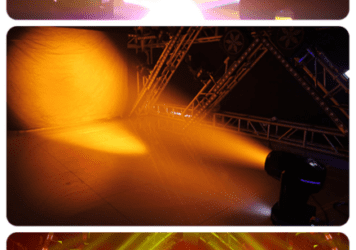






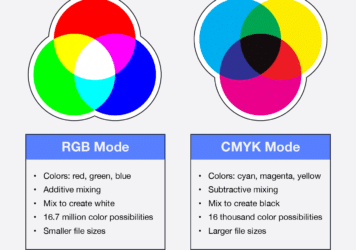

Leave a Reply